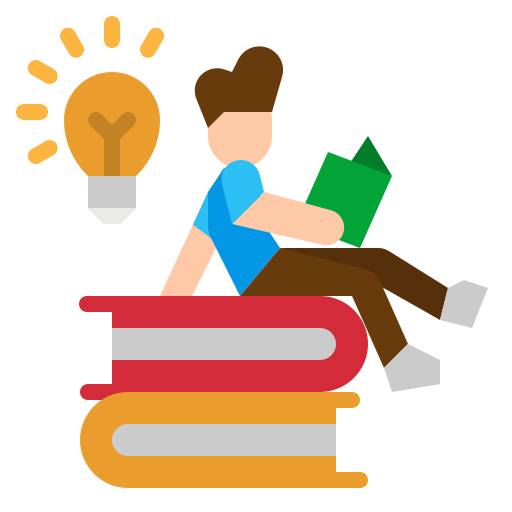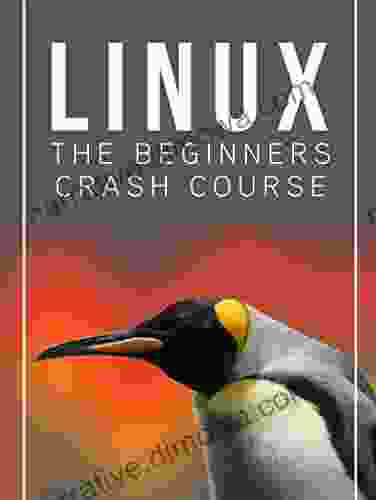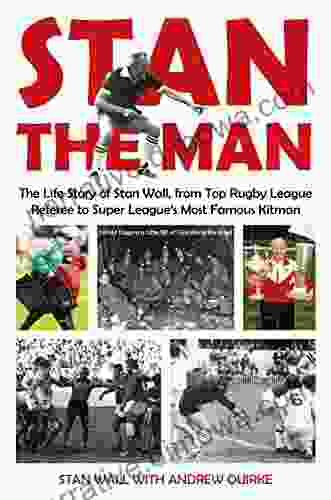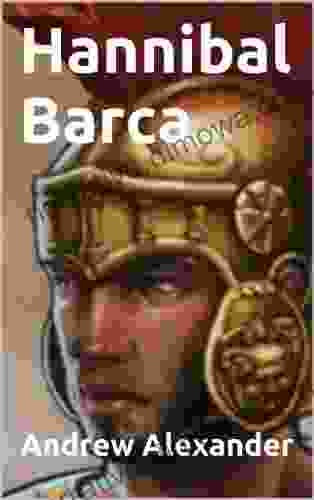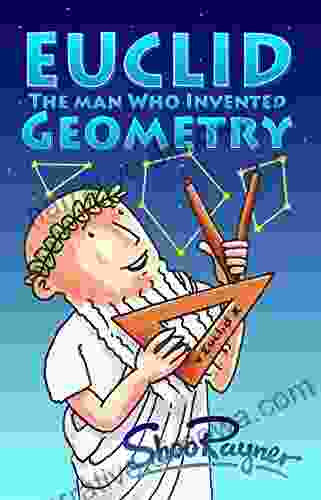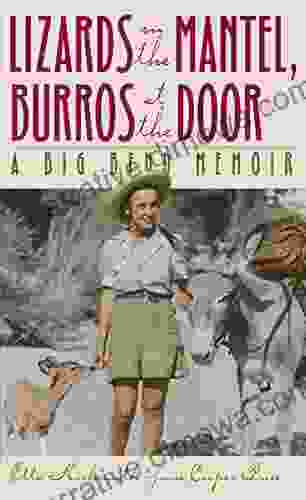Linux for Beginners: Crash Course to Get Started Today

4.2 out of 5
| Language | : | English |
| File size | : | 347 KB |
| Text-to-Speech | : | Enabled |
| Screen Reader | : | Supported |
| Enhanced typesetting | : | Enabled |
| Print length | : | 94 pages |
| Lending | : | Enabled |
Unlock the Power of Linux with This Comprehensive Guide
to Linux
Linux is a free and open-source operating system that has become increasingly popular in recent years. It is known for its stability, security, and versatility, making it an excellent choice for both personal and business use.
If you are new to Linux, this crash course will provide you with everything you need to get started. We will cover the basics of Linux, including how to install it, use the command line, and manage files and directories. By the end of this course, you will be able to confidently navigate Linux and perform common tasks.
Installing Linux
The first step to using Linux is to install it on your computer. There are many different ways to do this, but the most common method is to use a USB flash drive.
To create a bootable USB drive, you will need to download a Linux distribution (such as Ubuntu or Fedora) and use a tool like Rufus to burn it to the drive. Once you have created a bootable USB drive, you can insert it into your computer and boot from it.
The Linux installation process is relatively straightforward. You will be prompted to choose your language, keyboard layout, and other settings. Once the installation is complete, you will be able to boot into your new Linux system.
The Linux Command Line
The Linux command line is a powerful tool that allows you to control your system and perform a wide variety of tasks. To access the command line, you can open a terminal window.
There are many different commands that you can use in the Linux command line. Some of the most common commands include:
- ls: List the contents of a directory
- cd: Change the current directory
- mkdir: Create a new directory
- rmdir: Remove a directory
- cp: Copy files or directories
- mv: Move files or directories
- rm: Remove files or directories
- sudo: Run a command with root privileges
Managing Files and Directories
Files and directories are the basic building blocks of a Linux system. A file is a collection of data, while a directory is a collection of files and subdirectories.
To create a new file, you can use the touch command. To create a new directory, you can use the mkdir command. You can use the ls command to list the contents of a directory.
To move a file or directory, you can use the mv command. To copy a file or directory, you can use the cp command. To remove a file or directory, you can use the rm command.
Next Steps
This crash course has provided you with a basic overview of Linux. To learn more about Linux, you can:
- Read the Linux documentation
- Take a Linux course
- Join a Linux community
With a little effort, you can become a Linux expert and unlock the full power of this versatile operating system.
4.2 out of 5
| Language | : | English |
| File size | : | 347 KB |
| Text-to-Speech | : | Enabled |
| Screen Reader | : | Supported |
| Enhanced typesetting | : | Enabled |
| Print length | : | 94 pages |
| Lending | : | Enabled |
Do you want to contribute by writing guest posts on this blog?
Please contact us and send us a resume of previous articles that you have written.
 Book
Book Novel
Novel Page
Page Chapter
Chapter Text
Text Story
Story Genre
Genre Reader
Reader Library
Library Paperback
Paperback E-book
E-book Magazine
Magazine Newspaper
Newspaper Paragraph
Paragraph Sentence
Sentence Bookmark
Bookmark Shelf
Shelf Glossary
Glossary Bibliography
Bibliography Foreword
Foreword Preface
Preface Synopsis
Synopsis Annotation
Annotation Footnote
Footnote Manuscript
Manuscript Scroll
Scroll Codex
Codex Tome
Tome Bestseller
Bestseller Classics
Classics Library card
Library card Narrative
Narrative Biography
Biography Autobiography
Autobiography Memoir
Memoir Reference
Reference Encyclopedia
Encyclopedia Angela Johnson
Angela Johnson Yvette Himmel
Yvette Himmel Andrea Neal
Andrea Neal Carole Bell Ford
Carole Bell Ford Angel Greene
Angel Greene Ire Ne Lara Silva
Ire Ne Lara Silva Andrew Hudson
Andrew Hudson Andrew Lang
Andrew Lang Angie Kim
Angie Kim Andy Du Port
Andy Du Port Andrew Klavan
Andrew Klavan Virginia Johnson
Virginia Johnson Anatole Konstantin
Anatole Konstantin David Lee Poremba
David Lee Poremba Yodassa Williams
Yodassa Williams Jiankun Sun
Jiankun Sun Andreas Eschbach
Andreas Eschbach Jeffrey Poole
Jeffrey Poole Annie Kay
Annie Kay Ana Bakran
Ana Bakran
Light bulbAdvertise smarter! Our strategic ad space ensures maximum exposure. Reserve your spot today!

 Ernest J. GainesUnveiling the Secrets of Sumo: Embark on an Immersive Journey with Sumo World...
Ernest J. GainesUnveiling the Secrets of Sumo: Embark on an Immersive Journey with Sumo World... Jackson BlairFollow ·14.6k
Jackson BlairFollow ·14.6k Aleksandr PushkinFollow ·9.1k
Aleksandr PushkinFollow ·9.1k George OrwellFollow ·12.1k
George OrwellFollow ·12.1k Griffin MitchellFollow ·19.9k
Griffin MitchellFollow ·19.9k Joel MitchellFollow ·11.2k
Joel MitchellFollow ·11.2k Fabian MitchellFollow ·6.5k
Fabian MitchellFollow ·6.5k Alan TurnerFollow ·2.2k
Alan TurnerFollow ·2.2k Chance FosterFollow ·8.4k
Chance FosterFollow ·8.4k
 Milton Bell
Milton BellLiterary Cabins: A Glimpse into the Creative Havens of...
Unveiling the secrets of literary creation,...

 Cameron Reed
Cameron ReedEmbark on an Extraordinary Journey with Anh Do's "Extra...
Dive into the Hilarious, Heartfelt, and...

 Herman Mitchell
Herman MitchellSado: Japan's Island in Exile - Explore a Hidden Gem Rich...
Sado Island, a hidden...
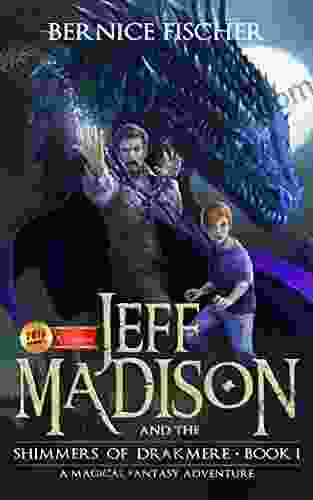
 Abe Mitchell
Abe MitchellJeff Madison and the Shimmers of Drakmere: An Enchanting...
In the heart of the...
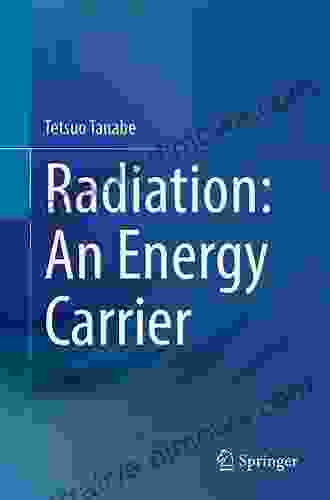
 Everett Bell
Everett BellRadiation: An Energy Carrier - Unlocking the Secrets of...
In the vast realm of...
4.2 out of 5
| Language | : | English |
| File size | : | 347 KB |
| Text-to-Speech | : | Enabled |
| Screen Reader | : | Supported |
| Enhanced typesetting | : | Enabled |
| Print length | : | 94 pages |
| Lending | : | Enabled |